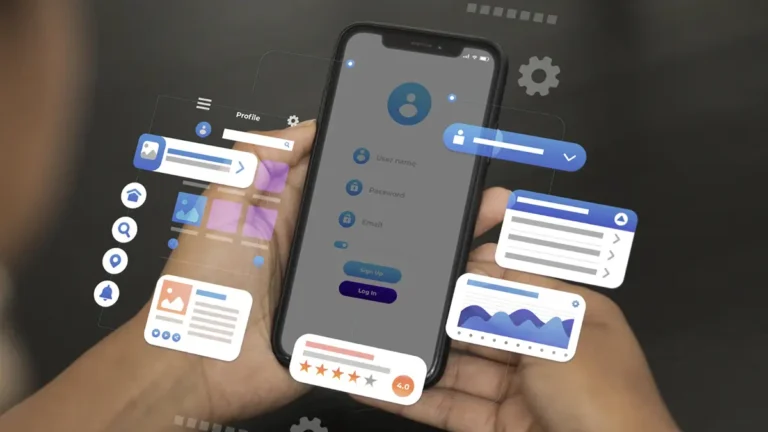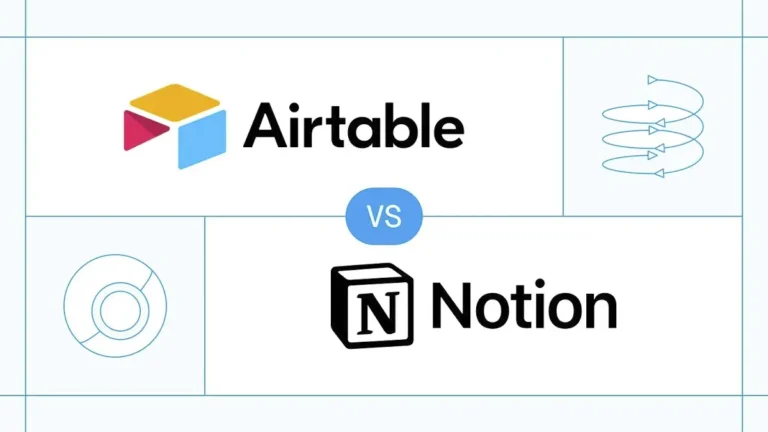How to Change Countries on Amazon: A Step-by-Step Guide
Ready to shop globally on Amazon? Let’s make it happen! Tired of finding the perfect product on Amazon that is not available in your country? It can be frustrating. But here is the good news. It is possible by changing the country location on Amazon. Moreover, changing your country in the Amazon app can give you access to many more opportunities and access to millions of customers worldwide.
If you want to know how to change countries in Amazon app, you have hit the right place. This guide discusses a step-by-step guide on how to switch Amazon country. It also covers the important tools and resources used to facilitate the process. Using Amazon’s reach into over 20 countries, you can generate many possibilities for your business. But how? Let’s find out.
Understanding Amazon’s International Markets
Amazon is present in several countries, and each one has its own marketplace. These Amazon international markets have various rules, product types, and prices. If you want to expand your business on Amazon, you must know how Amazon works in all the countries you choose. Having this information allows you to serve more customers and prevent issues with shipping, taxes, and product rules.
The Importance of Choosing the Right Amazon Market
Choosing the correct market on Amazon benefits your business a lot. When you change the country in the Amazon app change region, you open up new opportunities. But you have to pick the right location to achieve it. The types of products, discounts, and what people prefer can vary across Amazon international markets.
An appropriate marketplace offers your items where demand is high, and shipping costs are affordable. After choosing another country on Amazon, you might see products that you are not able to buy. Moreover, if you study Amazon’s operations in other countries, you can find a market where selling is not difficult.
How Amazon Global Works for Sellers
By using Amazon Global, sellers can connect with buyers globally. AFter becoming a part of it, you do not need to worry about handling logistics when selling in other countries. Amazon deals with everything related to logistics and customs, so selling internationally becomes simpler for you. Try listing your products in different Amazon marketplaces so more customers can see them.
The program has important tools for sellers, such as currency conversion and translation. Through Amazon Global, expanding to international markets and attracting buyers worldwide is simple.
Step-by-Step process of How to Change Countries on Amazon

Changing the country on Amazon can be done quickly and easily. If you follow these basic steps, it allows you to shop or sell in a different area.
Step 1. Accessing Your Amazon Account Settings
- Open your Amazon account and select “Account & Lists” from the options.
- From the menu, choose “Your Content and Devices” and select the “Preferences” tab.
- Then, in “Country/Region Settings,” click on the “Change” button.
Step 2. Selecting a New Country or Region
- Go to the dropdown menu and choose the country or location where you want to switch Amazon marketplace.
- When you have chosen your preferred price range, click “Update.”
Step 3. Verifying Payment Methods and Shipping Addresses
- After you switch your Amazon marketplace and change your country, you might have to update your payment and shipping details.
- Check that your billing address and payment method are correct for your new location.
- When required, set up a new way to pay or modify your shipping address.
Implications of Changing Your Amazon Country
Keep some points in mind if you try to change your Amazon account’s location. Such changes might affect your chosen products, cash on deliveries, and your compliance with local rules. It is advised to take the following things into account:
Product Availability and Pricing
The products you see will change if you change the country region on Amazon. Prices for similar items vary, and they may not all be available in every location. The reason is that all Amazon countries provide their listings and cost details.
Amazon doesn’t always have the same products everywhere due to legal restrictions or agreements.
Shipping and Delivery
Changing your Amazon country may influence both the delivery time and the fees you pay for shipping. Different places may have their delivery times when you order or ship from them. The shipping expense will also depend on how far you want it sent and the shipping option you use.
Consider the regulations for customs and import rules in the destination country. Various countries may have restrictions on entering some items.
Local Laws and Amazon Rules
Amazon countries have different rules for their businesses. When you change country region on Amazon, it is necessary to follow the proposed rules. For example, the regulations for taxes, laws to safeguard customers, and requirements for safe products.
There are guidelines from Amazon that buyers and sellers must follow. After changing your Amazon country, make sure to read and follow these rules so you do everything correctly.
How to Change the Language on Your Amazon App?
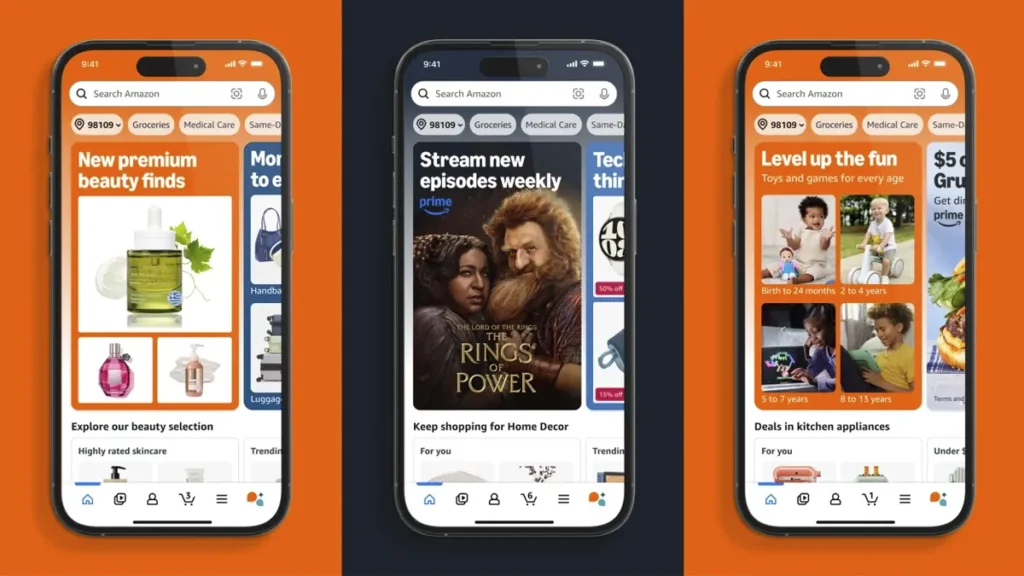
If the language in your Amazon app is not what you want, it can be adjusted. This is very useful if you are buying things in another country or using a language you prefer. Changing your connection is fast by doing it right from the app’s settings.
Here is how to switch to a different language.
- Open the Amazon app on your device.
- Click the three horizontal lines in the upper-left corner of the screen to open the menu.
- Scroll down to get to “Settings.”
- Press the “Country & Language” button.
- Pick the language you want to work with from the given options.
- After changing, press the “Save” button.
Your Amazon app will be set to your preferred language after finishing these steps, so it will be simpler to shop and navigate. If you face any issue, visit the Amazon help page.
Tools and Resources for Managing Amazon Country Settings
The right tools and resources can smooth the process of handling Amazon country settings. Sellers can use Amazon’s own features to change the Amazon mobile country settings and manage their listings or they may use third-party tools for extra help with global marketplace tasks. They are designed to assist with the process and confirm your compliance with international rules and regulations.
Amazon Seller Central Tools and Features
Amazon Seller Central offers several features to help sellers handle their country settings and grow in various countries. They allow you to update your account data, handle your stock, and monitor sales in different areas. Some main features are
- Account Information: Manage your account information, such as your preferred country.
- Manage Inventory: Set up and maintain your inventory for all the Amazon marketplaces you work with.
- Fulfillment by Amazon (FBA): Organize the delivery and distribution of products to people in other countries.
- Reports: Use reports to monitor how your sales and performance change in various parts of the country.
Third-Party Tools for Marketplace Management
Along with using Amazon’s tools, you may benefit from using some third-party services designed to manage your Amazon mobile country settings. They support improving listings, monitoring sales across countries, and smoothing international transactions. Many popular third-party tools are
- Sellics: Software that allows users to handle all aspects of their account settings, including their country preferences.
- Helium 10: Gives you tools to handle listings and monitor results on several online marketplaces.
- Jungle Scout: Allows sellers worldwide to do product research and manage their shops on Amazon.
Conclusion
Adjusting your Amazon country region gives your business the chance to serve more customers. By understanding how to change country in Amazon app, you can handle this more easily. This guide has covered everything you need to know. If you use a proper strategy, it is possible to build your business across the globe with Amazon.
If you want more updates and the latest news, make sure to follow Founding Startups on social media or visit the website.