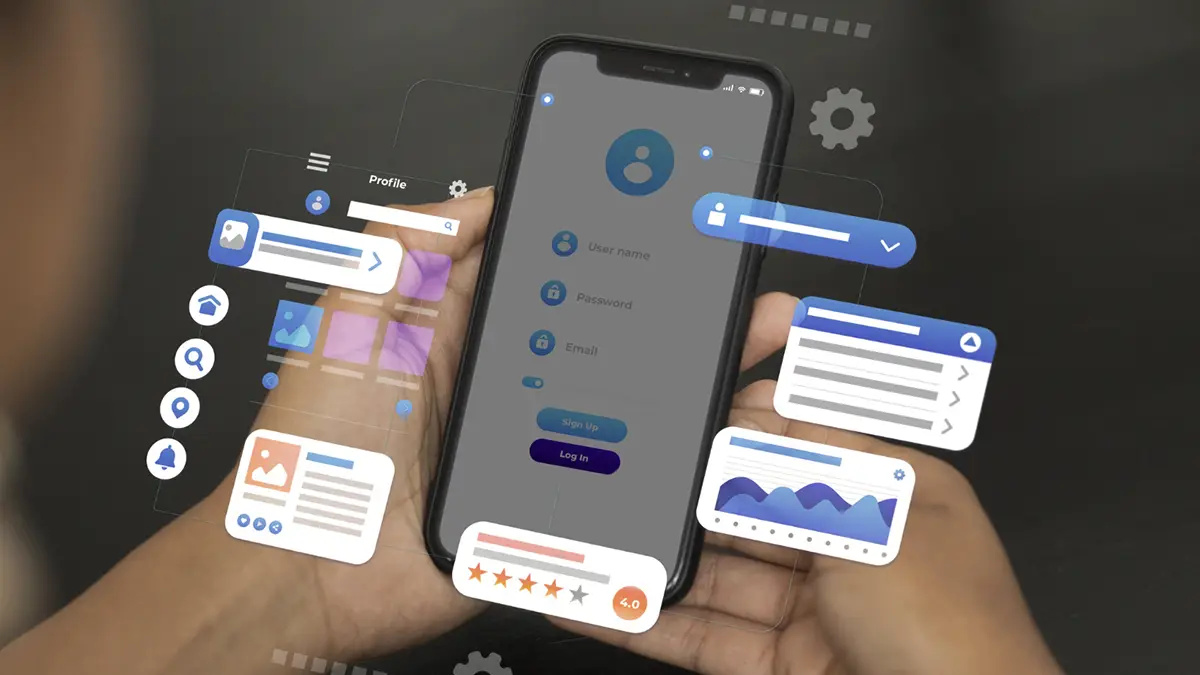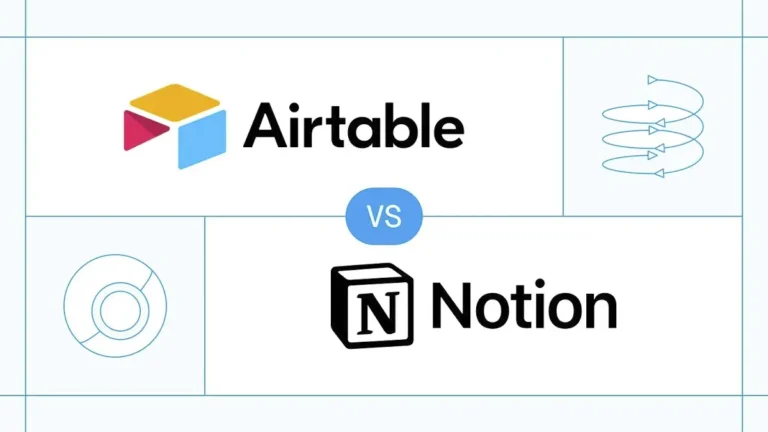Best Tools for Beginners: How to Automate Social Media Posts Free
If you are tired of posting every single day on Instagram, Facebook or LinkedIn, you are not alone. Manual posting takes time, energy and kills your momentum but here’s some good news that you can actually learn how to automate social media posts free using smart tools that do the work for you.
This guide is written for beginners and solo creators who want to grow fast without spending anything. You will learn how to schedule social posts free, best free social media automation tools to use and how to do it step by step.
The goal is to save your time, boost your reach and stay consistent without burning out or opening your wallet.
Free Social Media Scheduling Tools Comparison
Here’s a quick look at what each free tool offers. This side-by-side breakdown can help you pick the one that fits your posting style and platform needs best.
| Tool | Free Plan Limit | Platforms Supported | Visual Calendar | AI Writing Help | Best For |
| Buffer | 3 channels, 30 scheduled posts | Instagram, Facebook, LinkedIn, Pinterest, Twitter, Google Business | Yes | Yes (Buffer AI) | Solo creators managing up to 3 platforms |
| Meta Suite | Unlimited scheduling | Facebook, Instagram | Yes | No | Beginners focusing on Facebook and Instagram |
| Later | 12 posts per platform per month | Instagram, Facebook, TikTok, Pinterest, YouTube | Yes | No | Visual content planning and drag-and-drop ease |
| Zoho Social | 1 brand, 7 channels, bulk posting | Facebook, Instagram, LinkedIn, Google Business, others | Yes | No | Data-driven scheduling across multiple channels |
| Planable | 50 scheduled posts | Facebook, Instagram, Twitter, LinkedIn | Yes | Yes | Freelancers or teams needing collaboration |
| IFTTT | Unlimited custom workflows | Facebook, Twitter, Instagram, LinkedIn, others | No | No | Custom automation across apps without coding |
| CoSchedule | 1 user, basic calendar | Facebook, Instagram, LinkedIn, Email, Blog | Yes | Yes (ReQueue, Caption Generator) | Content marketers managing multi-format campaigns |
| Agorapulse | 14-day free trial | Facebook, LinkedIn, Twitter, Instagram, YouTube, Google Business | Yes | No | Agencies testing advanced publishing workflows |
| Sendible | 14-day free trial | Facebook, Instagram, LinkedIn, Twitter, TikTok, WordPress | Yes | No | Multi-brand managers and blog-heavy scheduling |
| Loomly | 14-day free trial | Facebook, Instagram, Twitter, LinkedIn, TikTok | Yes | Yes (Post Ideas) | Teams needing structure and publishing reminders |
The Real Reason Smart Creators Automate Social Media Posts
If you want better engagement, more reach and regular content, then automation is your best shortcut. Doing everything by hand drains your energy.
When you’re alone, every platform demands time. Every caption, image and upload eats into your creative hours. That’s where smart creators take a different route.
Instead of posting daily, they automate the process. It helps them:
- Plan posts ahead without logging in each time
- Stay active online even during busy days
- Manage all platforms using one simple dashboard
- Spend more time creating instead of repeating tasks
Best Free Social Media Scheduling Tools You Can Start With
There are many tools that promise results. But you need to choose the ones that actually let you automate social media posts for free without locking you behind a paywall too soon. Let’s break them down.
Buffer

Buffer is one of the simplest tools if you want to schedule social posts free. It supports platforms like Instagram, Facebook, LinkedIn, Pinterest, Twitter and Google Business.
Free Plan Includes
- 3 channels
- 30 scheduled posts per channel
- Access to Buffer AI for ideas
What You Can Do
- Plan your content on a clean calendar
- Strategized captions for each platform
- Use mobile or desktop to schedule
Limitations
- Stories and Reels only send reminders
- More channels mean extra cost
However, for a solo creator focusing on regular posts, this free Buffer guide can save hours every week.
Meta Business Suite
If your main audience is on Facebook or Instagram, Meta Business Suite is the best free option to manage everything in one place.
It connects your pages, posts, inbox and insights under one dashboard by making it easy to stay consistent and organized.
What You Can Do
- Schedule posts, reels and stories ahead of time
- Preview content before publishing on each platform
- Track performance and engagement without switching tabs
- Manage messages, comments and notifications from one inbox
- Run basic ads with simple targeting and budget setup
Free Forever
- Unlimited post scheduling with no extra cost
- Access to full insights on reach, engagement and timing
Later
Later is ideal if your content depends on visuals. It’s built for Instagram, Pinterest, TikTok and other creative first platforms like YouTube and Facebook.
Free Plan Includes
- 1 social set (one account per platform)
- 12 posts per platform per month
- Drag and drop visual calendar interface
Useful For
- Creators curating aesthetic feeds or brand visuals
- Planning UGC or influencer based storytelling content
Limitations
- Analytics are locked in the paid plans only
- No bulk upload unless you upgrade your plan
Still, Later remains one of the most user friendly options if you’re searching for a free Instagram post scheduler with visual content planning.
Zoho Social
For those who prefer data driven decisions, Zoho Social offers a smart scheduler with built in tools to help you post at the best possible time.
Free Plan Includes
- 1 brand workspace
- 7 connected channels
- Bulk scheduling for multiple platforms
Highlights
- Smart predictions for best time to post each day
- Mobile access to schedule posts on the go
- Engagement tracking and simplified reporting
Planable

Planable works well for freelancers and small teams. It lets you plan posts and collaborate with others on a shared calendar or post feed.
Free Plan Includes
- 1 workspace
- Up to 50 scheduled posts
- Calendar, grid, feed and list views
What Makes It Good
- Built in team collaboration and approvals
- Schedule across multiple platforms from one screen
- AI help to write or polish your captions instantly
Once you reach the 50 post limit, you will need to upgrade. Until then, it’s a solid free choice for consistent social content planning.
IFTTT
If you like working smarter, not harder, IFTTT gives you powerful automation without needing any coding. It connects tools that usually don’t speak to each other.
You can create “applets” which are simple workflows triggered by actions. These workflows help you save time by posting automatically across channels.
Examples You Can Create
- Share every new YouTube video directly to Twitter
- Auto post from your blog RSS feed to Facebook pages
- Send new Google Sheets rows as Instagram captions or LinkedIn updates
Best For
- People who want full control over automation
- Creators who like building systems once and letting them run
IFTTT social media automation free setup works across dozens of platforms. You just need to connect services, pick a trigger and define the action. Moreover, once you’ve built your workflows, they run quietly in the background. You won’t need to schedule manually or repeat steps again.
CoSchedule
If your workflow includes blog posts, emails and social media, CoSchedule keeps everything in one calendar. It’s made for marketers who juggle content daily.
With this tool, you don’t just schedule social posts. You organize your whole strategy around campaigns, topics and publishing times, all in one view.
Free Plan Includes
- 1 user account to manage content
- A basic marketing calendar to track post timelines
- Best Time scheduling for maximum reach and visibility
Useful Features
- ReQueue automatically reshuffles evergreen content when your calendar runs low
- Caption generator helps you write faster by suggesting platform friendly post copy
You can also create campaigns with multiple messages linked to one event or blog post. This keeps your messaging aligned across all platforms.
While Instagram direct publishing is only for business accounts, other features are open and simple. So even if you’re new, you can set it up quickly.
CoSchedule works best if you want a central place to manage your brand voice across email, blog and social in one streamlined calendar.
Agorapulse

Agorapulse gives you a well rounded solution if you want to automate social media posts for free during the trial period. Even though the free plan is time limited, it helps you test everything before deciding to invest.
What You Get
- Calendar to plan and organize posts
- Unified inbox for all comments and mentions
- Social listening tools
- Built in content performance reports
Why It’s Useful
- Works well across Facebook, LinkedIn, Twitter, Instagram, YouTube and Google Business
- Offers labels, team roles and content approval
- Ideal for agencies or teams managing clients
You might find some features locked behind the paid plans but the 14 day trial gives you enough time to test things in a real workflow. Moreover, you can organize everything cleanly and publish across platforms without switching tabs.
Sendible
Sendible is built to help you manage many clients under one roof. You can automate social media posts free during its trial and see how it manages different brands effortlessly.
Key Features
- Smart queues for evergreen content
- Canva integration for fast design
- Social inbox for handling replies
- Direct posting to WordPress and Medium
Platform Support
- TikTok
It may not support Pinterest yet but if your workflow includes blog content, this tool will save hours. Moreover, the clean color coded calendar makes content batching easier.
Loomly
Loomly works like a personal assistant for your social media calendar. It helps you build, plan and stay notified.
Key Features
- Post ideas based on trends
- Bulk post creator and editor
- Instant previews for all platforms
- Custom alerts via Slack or email
Free Trial and Platform Access
- Facebook, Twitter, Instagram, LinkedIn, TikTok
- Clean, visual calendar with list view
- Limited collaboration in starter plans
You will love Loomly if your team needs structure or you often forget to post. It guides you through the steps and notifies you so nothing slips through the cracks.
Free vs Paid: What Can You Actually Do Without Paying?
Now that we’ve seen 10 free tools, let’s compare what’s possible in the free version.
| Feature | Available in Free Tools | Needs Paid Plan |
| Scheduling up to 30 posts | Buffer, Later, Zoho Social | Planable, Agorapulse (after trial) |
| Posting on multiple platforms | Meta Suite, IFTTT, Buffer | Sprout, Hootsuite |
| Visual calendars | Planable, Later, Loomly | Advanced views in Zoho |
| AI writing help | Buffer AI, Planable AI | Most others |
| Bulk scheduling | Zoho Social, CoSchedule | Sendible, Agorapulse |
| Instagram story reminders | Later, Buffer | Direct post in paid plans |
| Analytics and insights | Zoho (basic), Meta Suite | Detailed in most paid plans |
Smart Tips to Make the Most of Free Scheduling Tools

Now that you’ve seen which Automation Software tools work best for free social posting, here are some practical tips to help you save time every week.
- Batch create your content once a week to stay consistent
- Use Canva to design all posts in one sitting and upload in bulk
- Stick to 2 to 3 platforms to avoid spreading yourself too thin
- Repost evergreen content every few weeks using the recycle or re queue features
- Use AI suggestions to rewrite or shorten captions for each platform
- Label your posts by type (quote, promo, blog) to keep things organized
- Set fixed posting times per week so the tool does the rest automatically
TIP: Try combining tools. For example, use Canva + Buffer + IFTTT to design, schedule, and step-by-step social post automation free workflows.
Start Automating Without Spending
So now you know how to automate social media posts free using the right tools. The trick is to start small, pick 2 to 3 platforms and test different schedulers.
If you are a solo creator or just starting, tools like Buffer, Later and Meta Business Suite give you the basics. As you grow, try combining tools like IFTTT with a visual calendar to handle more tasks automatically.
There is no need to jump into paid plans immediately. Just set aside one hour weekly, schedule all your posts and let automation free up your time.
Now go on and pick your tool, plan your week and hit that schedule button. Your social media game just got a whole lot easier.
For more latest updates and news then follow Founding Startups and keep checking the real insights.