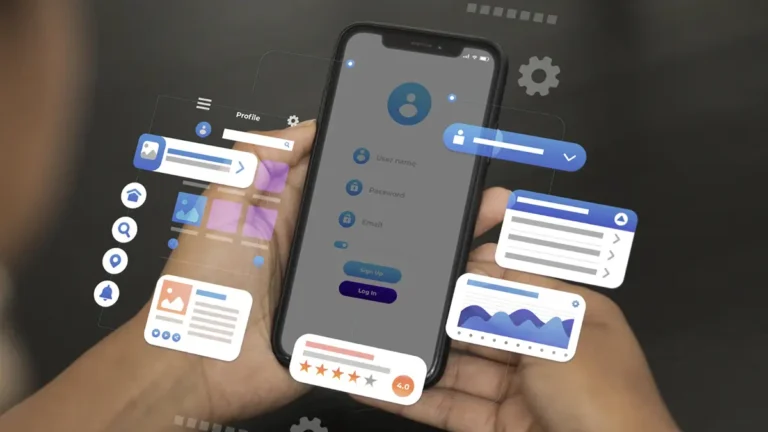Best Automation Software to Streamline Tasks and Save Time in 2025
Think about a smart assistant that handles the routine work for you. That’s what automation software is designed to do. Don’t waste your time repeating the same tasks every day. Let the software handle stuff like sending emails and managing files for you. You don’t have to do a thing. It helps you work faster, stay accurate, and save a lot of time. A lot of leading companies, including ones I’ve worked with, use these tools to keep things on track without overworking their teams.
It helps automate business tasks such as online posting, reviewing reports, and communicating with customers. This kind of business automation is everywhere now. Some tools help with marketing, some help with testing software, and some even use AI tools for automation to make smart choices on their own. In this guide, we’ll explore the top tools, how they work in real-world teams, and how to pick the best one for your job based on hands-on experience and expert insight.
What is Automation Software?
What is automation software? It’s like putting your computer on autopilot for everyday tasks. Automation software takes care of the repeat work for you, just by following the rules you give it.Things get done faster and with less effort.
You’ll find different kinds of automation tools, and one key type is called robotic process automation (RPA). It’s basically a bot that follows your steps on the computer, like filling forms. Business process automation handles bigger things, such as managing orders and helping customers.AI-powered automation tools can now learn and decide things by themselves. Knowing about these kinds helps you find software that works best for what you need.
Benefits of Using Automation Software

No matter the size of your business, using automation software can make things a lot easier. Automation software can make a big difference by helping you work faster and smarter. When machines do the repetitive work, people can spend more time on the big, important stuff.It helps teams get things done quicker and handle more work daily.
Automation is great for cost saving. A report from McKinsey says companies using automation can cut their operating costs by up to 20%. Since machines don’t get tired or forget, they help you avoid errors and keep things running smoothly.
Different teams benefit in different ways. For example:
- Marketing teams can automate email campaigns and social media posts
- IT teams use it for monitoring systems and fixing issues quickly
- HR teams use automation to handle things like onboarding new employees and keeping track of attendance.
Workflow automation keeps things moving without the usual stress or slowdowns.
Types of Automation Software
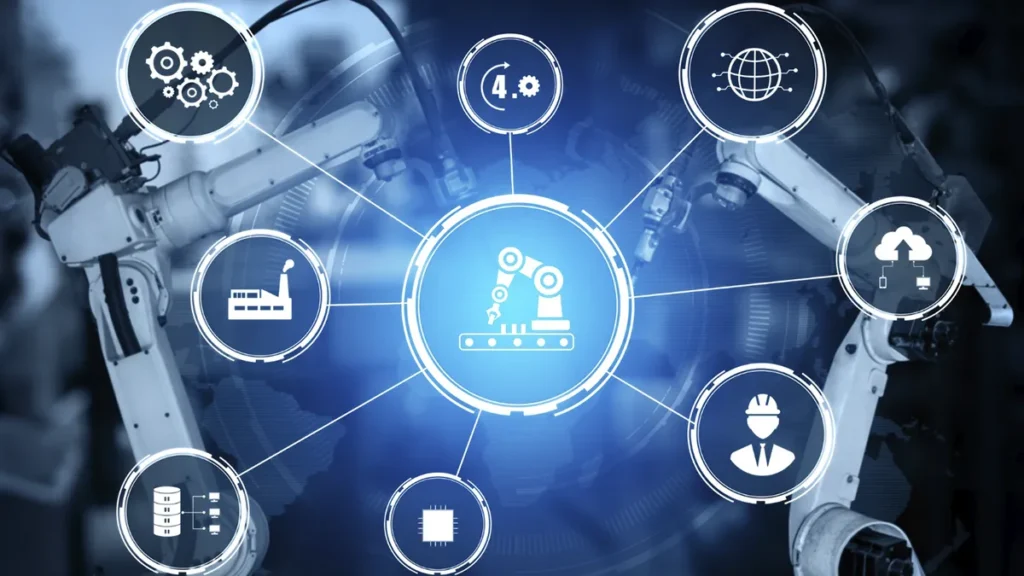
Different kinds of automation software are out there to help businesses get things done quicker and more efficiently.They’re all made to help with different challenges and fit a variety of business needs. Let’s break down the different types and see what makes each one unique.
Robotic Process Automation (RPA) Tools
RPA tools work like digital robots. They watch what people do on their computers and then do the same tasks automatically. For example, they’re able to complete forms, transfer information, or process invoices automatically. It helps you get things done faster and with fewer errors.
Examples: Many businesses worldwide rely on RPA tools such as UiPath and Automation Anywhere.
Business Process Automation (BPA) Solutions
BPA solutions help automate bigger workflows instead of just small tasks.They help connect all the steps so nothing gets missed and everything works well together.. For example, they can do things like track orders, take care of approvals, and let teams know when it’s time to step up. It helps avoid delays and keeps everything well organized..
Examples: Kissflow and Pipefy are well-known BPA tools that many businesses use for better workflow management.
Marketing Automation Tools
To save time, marketing teams rely on automation tools for tasks like emailing, social media posts, and customer follow-ups.They help you get in touch with the right people at just the right time, without the manual hassle. Think of it as a smart helper for all your marketing tasks.
Examples: Many businesses use HubSpot and ActiveCampaign to grow their audience and save time.
Test Automation
Test automation is mostly used by software developers. These tools help find bugs or errors by testing the program automatically.This makes the development process quicker and helps bring better products to customers faster.
Examples: Selenium and TestComplete are popular tools that lots of businesses use for test automation.
IT and DevOps Automation
IT and DevOps automation tools help tech teams manage servers, update software, and keep things running without doing everything by hand. With these tools, teams can release software updates faster and address problems immediately.
Examples: Many IT and DevOps teams use Jenkins and Ansible to get their work done more easily and efficiently.
Each automation tool is built to solve a particular set of business problems. Choosing the right tool means you’ll save time, avoid errors, and free up your team to focus on what matters most.
Top 10+ Automation Software Tools in 2025
Finding the right automation software for 2025 isn’t always easy with all the options. To guide you, I’ve put together a ranked and compared list of the best automation tools.. Each tool is great for different teams and needs. I’ve included features, pros and cons, pricing info, and links so you can easily explore.
| Tool Name | Best For | Features | Pricing |
| UiPath | Large teams (RPA) | AI bots, process automation, analytics | Starts around $420/month |
| HubSpot | Marketing teams | Email automation, CRM, social media | Free plan, paid from $50 |
| Automation Anywhere | RPA with AI | Bot creation, analytics, monitoring | Custom pricing |
| Kissflow | Business workflows | Task management, approvals, process flow | Starts around $390/month |
| Selenium | Software testing | Automated testing scripts | Free and open source |
| Katalon Studio | Test automation | Web, mobile testing, CI/CD integration | Free and paid plans start $218/user/month |
| TestComplete | Enterprise test automation | AI object recognition, scripting | Contact for pricing |
| Appium | Mobile app testing | Cross-platform, supports many languages | Free and open source |
| Playwright | Web application testing | Cross-browser, parallel tests | Free and open source |
| Blue Prism | Enterprise RPA | Scalable, AI-powered, secure | Contact for pricing |
| ChatGPT | AI tools for automation | Text generation, code automation, chatbot | Free and paid plans |
UiPath
Best For: Large teams needing robotic process automation
Features: With UiPath, AI-powered robots take care of routine computer jobs, such as form filling and data processing.It includes tools that help you organize and keep track of workflows.
Pros:
- Easy to use even if you don’t code
- Strong AI features
- Large active community for support
Cons:
- Can be pricey for small businesses
Pricing: Starts around four hundred twenty dollars per month. Custom enterprise pricing available.
HubSpot
Best For: Marketing teams automating emails and customer follow-up
Features: HubSpot combines email marketing, social media scheduling, and customer relationship management in one platform. It helps marketing teams save time and reach more people.
Pros:
- Free plan available
- Simple and user-friendly
- Excellent customer support
Cons:
- Some features need paid plans
Pricing: Free plan available; paid plans start at fifty dollars per month.
Automation Anywhere
Best For: Businesses needing RPA with AI features
Features: This tool builds bots to automate complex tasks with analytics and real-time monitoring to improve efficiency.
Pros:
- Powerful AI capabilities
- Scalable for big companies
Cons:
- Setup can be complex
Pricing: Custom pricing based on business size.
Learn more about Automation Anywhere
Kissflow
Best For: Automating business workflows and approvals
Features: Kissflow manages tasks, tracks progress, and automates approvals to keep workflows smooth and organized.
Pros:
- Easy to use with drag-and-drop tools
- Good for non-technical users
Cons:
- Can be expensive for small teams
Pricing: Starts around three hundred ninety dollars per month.
Selenium
Best For: Software developers testing applications
Features: Selenium automates web browser testing by running scripts to check for bugs and errors.
Pros:
- Free and open source
- Works with many programming languages
Cons:
- Setup and scripting require technical knowledge
Pricing: Free.
Katalon Studio
Best For: Teams looking for easy-to-use test automation
Features: Supports web, mobile, and API testing with both codeless and script options. Integrates with popular development tools.
Pros:
- Friendly for beginners and experts
- AI-powered test maintenance
Cons:
- Advanced features need paid plans
Pricing: You can get started with a free plan, and paid options begin at $218 per user each month.
Learn more about Katalon Studio
TestComplete
Best For: Enterprise-grade test automation
Features: Offers AI-based object recognition and supports scripting in several languages for testing apps on multiple platforms.
Pros:
- Flexible scripting options
- Good integration with CI/CD pipelines
Cons:
- Can be challenging to learn
- Pricing on request
Pricing: Contact vendor for details.
Learn more about TestComplete
Appium
Best For: Mobile app testing on iOS and Android
Features: Supports native, hybrid, and web apps. Works with many programming languages and allows cross-platform testing.
Pros:
- Free and open source
- Strong community support
Cons:
- Setup is complex
- Slower execution speed
Pricing: Free.
Playwright
Best For: Modern web app testing
Features: Tests across major browsers with parallel test execution and built-in debugging.
Pros:
- Free and open source
- Handles complex web interactions
Cons:
- Limited mobile testing
- Smaller community
Pricing: Free.
Blue Prism
Best For: Enterprise robotic process automation
Features: Scalable and secure with AI and machine learning support. Includes strong compliance and reporting features.
Pros:
- Great for large organizations
- Cloud deployment options
Cons:
- High cost for small companies
- Some integration challenges
Pricing: Contact vendor for pricing.
ChatGPT
Best For: AI tools for automation and content generation
Features: Generates human-like text, automates writing, coding, and customer support chatbots. Can integrate with other tools for workflow automation.
Pros:
- Easy to use with natural language
- Improves productivity across many teams
Cons:
- Requires internet access
- May need fine-tuning for complex tasks
Pricing: Free tier available; paid plans with extra features.
This list covers the best automation software 2025 across many types and use cases. Whether you want to automate marketing, business processes, testing, or use AI tools, there is something here to help you work smarter.
How to Choose the Right Automation Software

With so many options, finding the right automation tool can get confusing. There are so many options. But if you follow a few easy steps, you can find one that works best for your team. Whether you are just starting or looking for automation software for small business, this checklist can help you make a smart choice.
Simple Checklist
1. Know what you need
Think about the tasks you want to automate. It could be sending emails, testing software, or organizing your team’s work.
2. Check your budget
Some tools are free. Others cost money. Always pick a tool that fits your budget and still gives you good value.
3. Is it easy to use
Make sure the tool is simple. If it is too hard to understand, your team might not use it.
4. Does it work with your tools
Good automation tools connect easily with other tools you already use like email apps or team chat software.
5. Look at support
Sometimes you will need help. Choose software that has helpful support. It could be chat, email or even a phone call.
6. Will it grow with you
Pick a scalable automation tool. That means it will still work well even when your team or business gets bigger.
Common Mistakes and Challenges with Automation
Using automation can save time, but there are some common automation software challenges you should watch out for:
- Over-automation
Trying to automate every little task can cause confusion. For example, using bots to answer every message might make customers feel like no real person is there to help. - Poor integration
If your software does not work well with tools you already use, it creates more problems. One business owner shared how their automation tool didn’t connect to their order system, and they missed important sales. - Training issues
Even the best software won’t work if your team doesn’t know how to use it. Lack of training leads to errors and slows things down.
Tips to Avoid These Mistakes
- Only automate tasks that truly save time
- Choose tools that fit well with your current setup
- Teach your team how to use the tools with simple training
Solving these problems early helps you use automation the right way and get better results.
Future Trends in Automation Software
Here’s a quick look at what’s coming in the future of automation software:
- AI automation is growing stronger and more advanced. Now, tools can use data to learn and make good calls without needing human input every step of the way.
- Intelligent automation is expanding rapidly. So now, software can handle more involved tasks without help, like sending email responses or managing appointments.
- Low-code tools are simplifying the way things get done. These tools are great for small teams or beginners because they let you build automation without any coding skills.
- Autonomous systems are the next big thing.These tools can run full processes from start to finish without anyone stepping in, saving both time and effort.
Experts believe that automation is moving from simple task handling to smart systems that think, learn, and help businesses grow in better ways.
Conclusion
Automation is not just a trend it is changing how smart teams work. With many great automation tools for business available today it is easier than ever to save time reduce mistakes and focus on what really matters.
Whether you have a small team or a large company the right automation tool can make a big difference. If you want to speed up tasks improve workflows or just make life easier there is a tool that fits your needs. From my experience helping many businesses choose these tools I can say taking the time to pick the right one really pays off.