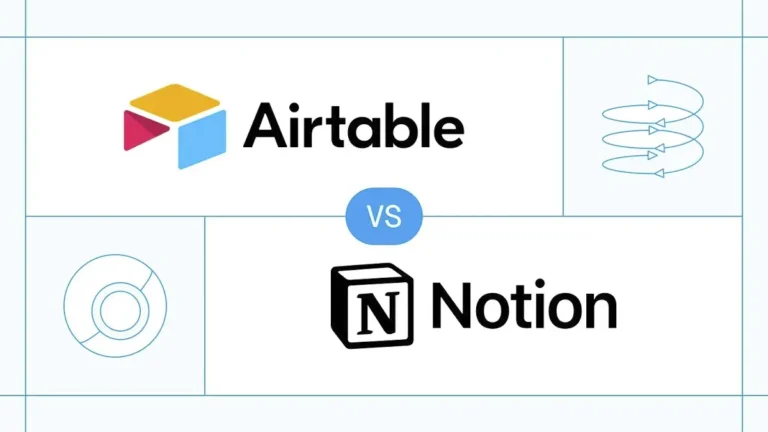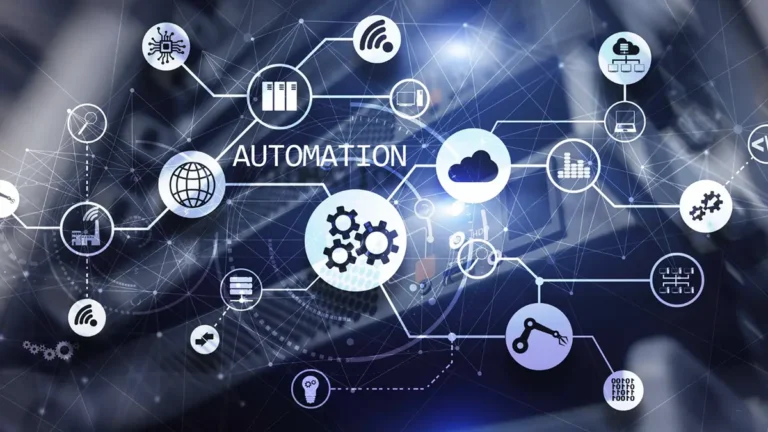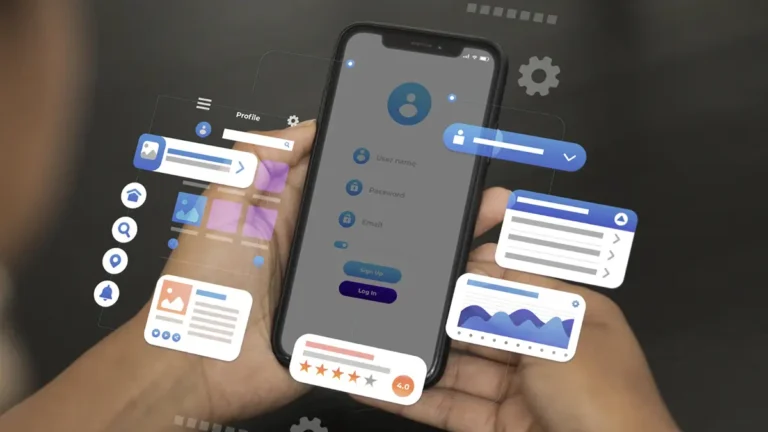How to Remove Bad Reviews from Google My Business (Step-by-Step)
It only took one bad review to scare away five new customers. A friend of mine who owns a small repair shop told me this story. Business was going well until someone left a one-star review without a good reason. Suddenly the phone stopped ringing. People saw the negative review and chose to go somewhere else. That shows just how powerful negative Google reviews can be. A single unfair review can make people think differently about your business..
Lots of business owners wonder how to delete bad reviews from Google My Business. You’re able to make changes to fix this, which is good news.In this article, I will walk you through simple steps to remove bad reviews and protect your business online. Whether the reviews are fake or unfair, you can fix the problem and keep your reputation strong. Let’s get started and take control of your Google reviews.
What Kinds of Reviews Can You Actually Remove?
Seeing a bad review can be tough. But not all reviews can be removed. Google has clear rules to protect your business from fake or harmful comments. Knowing these rules helps you take the right steps to protect your reputation.
Not All Bad Reviews Can Be Removed
- Not all bad reviews can be taken down, but some can for sure.
- Google has clear rules about what is allowed and what is not.
When Can You Get a Review Removed?
- If a review breaks Google’s rules, you have a good chance to get it removed.
- Reviews with inappropriate content like hate speech, threats, or anything offensive can be reported.
- Reviews that are off-topic or not about your business also count.
What About Fake Reviews?
- Fake Google reviews are not allowed. This includes people who were never your customers or competitors trying to hurt your business.
Your First Step to Remove Bad Reviews
- You can ask Google to remove a review if it doesn’t follow their rules
- The first step to removing bad reviews from Google My Business is to check their rules.
When and How to Report a Google Review
Some reviews aren’t real and can cause problems for your business.Google’s rules don’t allow these types of reviews. You can look at Google’s official review policy. It explains what kinds of reviews break their rules. It includes spam, unrelated comments, and attacks on people..
You can report any review that breaks the rules from your Google Business Profile. Google’s help article explains how to report a review and what comes next.
Step-by-Step: How to Flag a Google Review for Removal

Sometimes a review just feels off. Maybe it’s from someone who was never a customer. Or it’s packed with personal attacks. Whatever the case, you can report it to Google and ask them to take a look.
Let’s walk through how to do that the right way.
Step 1: Log into your Google Business Profile
Open the browser and sign into your business account. This is the account where your business page is managed. Once you’re in, you’ll land on your dashboard.
Step 2: Head to the Reviews Section
Look at the menu on the left and click on “Reviews”. Here’s where all your public feedback shows up, both the good stuff and the not-so-great.
Step 3: Find the Review You Want Gone
Scroll through and find the one that clearly crosses the line. It might be spam, fake, or contain offensive or inappropriate content. If it’s abusive or totally off-topic, you’ve got a valid reason to act.
Step 4: Tap the Three Dots
You’ll see three dots next to the review. Click them and choose the option to report it. This is where you begin the process to flag inappropriate Google reviews.
Step 5: Tell Google What’s Wrong
You’ll be asked to select the reason. This could be something like a conflict of interest, hate speech, harassment, or just a completely false experience. Be honest and accurate. Then click submit.
Once you flag the review, Google’s team will take over. They’ll review the report and decide if it breaks their rules.If the review breaks the rules, Google will remove it.Normally, it takes a few days, but it can take longer depending on the case.
Understanding how to handle false or unfair feedback helps you keep your online image safe. Every business owner should know how to handle this.
What to Do If Google Doesn’t Remove It

Google doesn’t always remove a review, even after you report it.You might feel stuck, but keep going. You can take a few steps to manage this and protect your business reputation.
Contact Google My Business Support
The first step is to get in touch with Google My Business support. Open your Google Business dashboard and click on “Help” or “Support.”Just explain your problem in a message or request a phone call from support. When an actual person reviews it, they may see the issue and step in.
Submit a Formal Appeal
If contacting support doesn’t work, try submitting an official appeal. Write a short, respectful message explaining how the review goes against the rules.Adding things like screenshots or receipts can make your appeal stronger. Giving more details improves your chances of Google taking another look.
Respond to the Review Publicly
While you wait for a decision, reply to the negative review calmly and professionally. A simple reply could be, “We’re sorry things didn’t go well for you.”Get in touch with us so we can help sort this out.” This shows other potential customers that you care about your business and want to fix any problems. It also helps balance the negative impact of the review.
Be Patient and Keep Trying
Removing bad reviews is not always quick or easy. Google may not take down every review you report. But by following these steps and staying calm, you can protect your business reputation over time. Persistence matters more than rushing.
Can You Take Legal Action Against Fake Or Harmful Reviews?

Bad reviews can sometimes cause real trouble, not just annoyance.They might be fake or say things that are not true, which can hurt your business a lot. This is called defamatory content. When that happens, you might wonder if you can take legal action.
Legal action is usually only for serious cases where the review is clearly false and damaging. It is not for every bad review or complaint. When a review is fake or spreads wrong info, a lawyer who handles online defamation can advise you.A lawyer can guide you on whether your case is strong and what comes next.
Legal action can be expensive and slow, and there’s no promise it will succeed. Sometimes, Just handling things well online can help keep your reputation strong.
When a review goes too far and damages your business, get advice from a lawyer.
How to Respond Professionally to Negative Reviews
Responding well to a bad review can make a big difference for your business.Here’s a way to respond that shows you care and want to make it right.
- Start by thanking the reviewer
Saying thank you shows you respect their opinion, even if it’s not nice. - Apologize for their bad experience
You don’t have to agree, but saying sorry like “We’re sorry you felt this way” helps calm the person. - Offer to fix the problem
Invite them to contact you directly so you can solve the issue privately. - Keep your tone calm and friendly
Avoid arguing or blaming. Being polite makes your business look good. - Show future customers you listen
A thoughtful reply shows others that you care about your customers and your reputation.
You can use this simple response:
“We appreciate your feedback. Sorry to hear your experience wasn’t great. Please get in touch so we can help fix this.”
These tips can help you handle unhappy customers and keep your business’s reputation safe..
Proactive Tips to Protect Your Reputation

Getting more positive reviews helps your business shine and makes bad reviews less harmful. Here are simple ways to encourage good feedback:
- Ask happy clients right after you help them
People are more likely to leave a nice review when they feel good about your service. - Automate review requests
Send a quick message after the job asking for a review. It saves you time and keeps reviews coming. - Add QR codes in your office or emails
Customers can scan the code and go straight to your review page. It makes leaving a review super easy. - Regularly monitor your reviews
Keep an eye on what people are saying so you can fix problems fast and improve your Google My Business listing.
Doing these simple things helps protect your reputation and grow your business.
Quick Checklist: Is This Review Removable?
Not every bad review can be taken down. But here is a simple checklist to help you decide if removing negative Google reviews is possible.
Ask yourself these questions:
- Is the review spam or full of strange links?
- Is there anything hateful or inappropriate in the review?
- Is the review written by a competitor acting like a customer?
- Does the review share private info like phone numbers or addresses?
- Is the review fake or clearly not from a real experience?
If you answered yes to any of these, the review might be removable. Use this checklist before reporting a review. It saves time and helps you focus on the ones Google can actually remove.
Final Thoughts
Managing Google reviews can feel tough, especially when you get bad ones. Just remember, a couple of bad reviews won’t break your business if you respond well. You have the power to fix the situation and earn trust back.
Keep calm, respond kindly, and know when to ask for help. It’s all part of smart managing Google reviews.
Got a story about a harsh review? I’d love to know how you managed it.